Time: 3:45 PM (CST) / 2:45 PM (MST)
Chromebooks and the G Suite have many effective supports that can be used to differentiate instruction and include every student in the learning experience. Let’s explore Chrome embedded tools, built-in accessibility features, and creative features of the G Suite apps.
Learner Outcomes
- Participants will explore the G Suite tools to uncover opportunities to differentiate instruction in order to support all learners.
- Participants will employ Chrome OS built-in accessibility options to customize the learning experience to each individual student’s needs.
- Participants will design effective instructional materials using G Suite tools and features.
Speaker: Mike Marotta
Mike Marotta, is a RESNA Certified Assistive Technology Professional, and the ISTE Inclusive Learning Network (https://inclusiveln.org/) 2017 Outstanding Educator, who has been providing direct services to individuals with all disabilities for over 30 years. He runs his own technology consulting firm, Inclusive Technology Solutions, LLC. Mike is a nationally and internationally recognized presenter who was previously a trainer for California State University at Northridge (CSUN), providing practical and in-depth training to professionals interested in specializing in assistive technology. In addition, Mike is an adjunct professor at Ramapo College of New Jersey (NJ) teaching Master’s level educators in AT and UDL. Mike is the Director of the Richard West Assistive Technology Advocacy Center at Disability Rights New Jersey, the statewide Assistive Technology Act project for New Jersey. Mike also serves on the CAST Accessible Educational Materials Advisory Board.

 Powered by
Powered by